Creating Interactive Infographics opens the door to a world of visually captivating content that engages and informs. Dive into the realm of design, tools, and marketing strategies to unleash your creativity.
Learn how to craft dynamic visuals, choose the right elements, and boost user engagement through interactive storytelling.
Introduction to Interactive Infographics
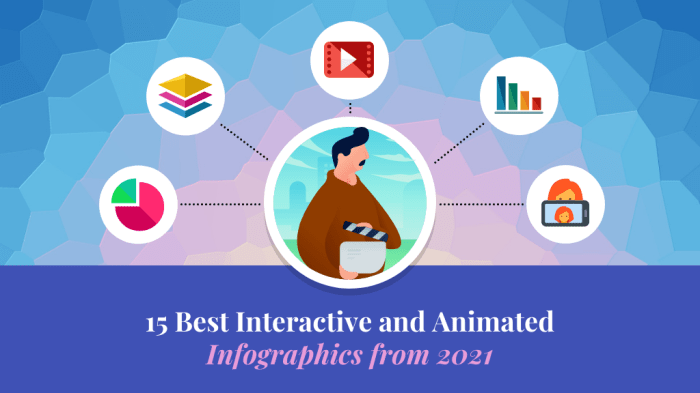
Interactive infographics are engaging visual representations of data that allow users to interact with the information presented. Unlike static infographics, interactive infographics offer a more dynamic and personalized experience for the viewer.
Benefits of Using Interactive Infographics
- Increased user engagement: Interactive elements such as animations, clickable features, and data filters make the information more captivating and enjoyable for the audience.
- Enhanced data exploration: Users can delve deeper into the data by interacting with different elements, gaining a better understanding of the information being presented.
- Improved storytelling: Interactive infographics enable a more immersive storytelling experience, leading to better retention and comprehension of the content.
Examples of Interactive Infographics in Various Industries
- In the healthcare industry, interactive infographics can be used to visualize complex medical data, explain treatment options, or showcase the impact of public health initiatives.
- For educational purposes, interactive infographics can help students grasp difficult concepts, explore historical events, or understand scientific processes in a more interactive way.
- In the marketing sector, interactive infographics are often used to present market trends, consumer behavior patterns, or product comparisons in a visually appealing and engaging manner.
Designing Interactive Infographics
Interactive infographics are a powerful tool for engaging audiences and conveying complex information in a visually appealing way. When designing interactive infographics, it’s essential to keep key design principles in mind to ensure effectiveness and user engagement.
Choosing the Right Colors, Fonts, and Layout
When choosing colors for interactive infographics, consider the overall theme and purpose of the content. Use a color palette that is visually appealing and enhances readability. It’s important to select colors that complement each other and create a harmonious visual experience for users.
Fonts play a crucial role in the design of interactive infographics. Choose fonts that are easy to read and appropriate for the content. Avoid using too many different fonts, as this can create a cluttered and confusing design. Consistency in font style and size is key to maintaining a cohesive look.
The layout of interactive infographics should be well-organized and intuitive for users to navigate. Use clear headings, subheadings, and labels to guide users through the content. Consider the flow of information and how users will interact with different elements on the infographic.
Tips for Ensuring User Engagement
To enhance user engagement, incorporate interactive design elements such as clickable buttons, animations, hover effects, and scroll-triggered animations. These elements not only make the infographic more visually appealing but also encourage users to interact with the content.
Keep the user experience in mind when designing interactive infographics. Make sure the interface is user-friendly and intuitive, allowing users to easily explore the content. Test the infographic on different devices to ensure responsiveness and functionality across various platforms.
Interactive infographics should tell a compelling story and provide valuable insights to users. Incorporate interactive charts, graphs, and data visualizations to present information in a meaningful and engaging way. Encourage users to interact with the content by including interactive quizzes, surveys, or clickable hotspots.
Tools and Software for Creating Interactive Infographics
When it comes to developing interactive infographics, there are several popular tools and software options that designers and content creators can choose from. These platforms offer a variety of features and functionalities to help users create engaging and interactive content that captures the attention of their audience.
Popular Tools for Creating Interactive Infographics:
- Adobe Illustrator: A versatile design tool that allows users to create custom graphics and interactive elements for infographics.
- Canva: An easy-to-use platform with drag-and-drop functionality for creating visually appealing infographics with interactive features.
- Visme: A cloud-based tool that offers a wide range of templates and design elements for creating interactive infographics.
- Infogram: A data visualization tool that allows users to create interactive charts and graphs to enhance their infographics.
Comparison of Different Platforms:
- Adobe Illustrator: Ideal for users with design experience looking to create custom interactive elements.
- Canva: Great for beginners or those looking for a user-friendly platform with pre-designed templates.
- Visme: Offers a balance between customization and ease of use, making it suitable for a wide range of users.
- Infogram: Specializes in data visualization, making it perfect for infographics that rely heavily on charts and graphs.
Features and Functionalities:
- Drag-and-drop interfaces for easy element placement.
- Customizable templates for quick infographic creation.
- Interactive chart and graph tools for data visualization.
- Animation and interactivity options to engage users.
Adding Interactivity to Infographics
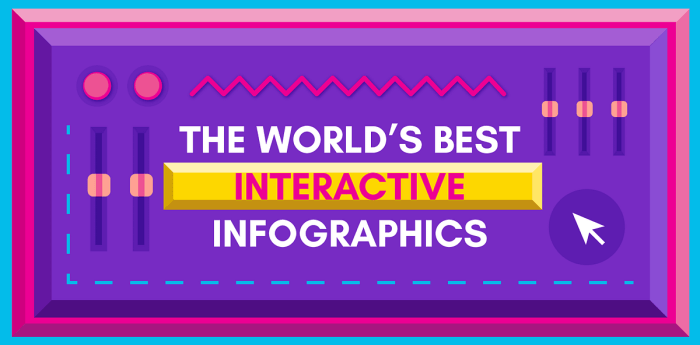
Adding interactivity to infographics can take them to the next level, engaging users in a more dynamic and captivating way. By incorporating elements like animations, clickable hotspots, and sliders, you can create a more immersive experience for your audience. Here’s how you can add interactivity to infographics and optimize user experience:
Animations
Animations can bring your infographics to life, making them more engaging and visually appealing. To add animations, you can use tools like Adobe Animate or online platforms like Canva that offer animation features. Start by identifying the key points or data you want to animate, then choose the type of animation that best suits your content. Make sure the animations are smooth and not overwhelming, enhancing the overall user experience.
Clickable Hotspots
Clickable hotspots allow users to interact with specific parts of the infographic, providing additional information or linking to external sources. To add clickable hotspots, use tools like ThingLink or Visme that offer hotspot functionalities. Identify the areas of the infographic that you want to make interactive, then add hotspots with relevant information or links. Ensure that the hotspots are easy to spot and navigate, enhancing user engagement.
Sliders, Creating Interactive Infographics
Sliders can be used to present data or information in a dynamic and interactive way. To add sliders to your infographics, you can use tools like Piktochart or Infogram that offer slider templates. Choose the data or content you want to display with sliders, then customize the appearance and functionality of the sliders to match your infographic’s design. Make sure the sliders are intuitive to use and add value to the overall user experience.
By incorporating animations, clickable hotspots, and sliders into your infographics, you can create a more interactive and engaging experience for your audience. Remember to keep the user experience in mind and optimize the interactive features to enhance the overall effectiveness of your infographics.
Data Visualization in Interactive Infographics
Data visualization plays a crucial role in creating impactful interactive infographics. By visually representing complex data in a clear and engaging manner, it helps users better understand the information being presented. Let’s explore the importance of data visualization and different techniques used in interactive infographics.
Types of Data Visualization Techniques
- Charts: Bar graphs, line charts, pie charts, and scatter plots are commonly used to represent numerical data in a visual format.
- Graphs: Network graphs, tree diagrams, and flowcharts are effective for showing relationships and connections between data points.
- Maps: Interactive maps can display geographical data, demographic information, and trends based on location.
Effective data visualization should simplify complex information, highlight key insights, and engage the audience in a meaningful way.
Examples of Effective Data Visualization
- A dynamic bar chart that shows the growth of a company’s revenue over time, allowing users to interact by selecting different time periods for detailed analysis.
- An interactive map displaying COVID-19 cases worldwide, with color-coded markers indicating infection rates in different regions.
- A scatter plot comparing the correlation between temperature and ice cream sales, with tooltips providing additional information on each data point.
Interactive Infographics for Marketing and Communication: Creating Interactive Infographics
Interactive infographics are powerful tools that can be leveraged in marketing campaigns to engage audiences and communicate complex information effectively. By combining visual elements with interactive features, businesses can create compelling content that not only educates but also entertains their target audience.
Tips for Creating Effective Interactive Infographics
Creating interactive infographics that effectively communicate complex information requires careful planning and execution. Here are some tips to help you create engaging and informative interactive infographics:
- Focus on a clear and concise message: Ensure that your interactive infographic conveys a clear message or story to your audience.
- Use interactive elements strategically: Incorporate interactive elements such as animations, clickable buttons, and hover effects to enhance user engagement.
- Make it visually appealing: Use a cohesive color scheme, high-quality graphics, and readable fonts to make your infographic visually appealing.
- Provide valuable insights: Ensure that your interactive infographic offers valuable insights or data that are relevant to your target audience.
- Promote social sharing: Include social sharing buttons to encourage users to share your interactive infographic on social media platforms.
Role of Interactive Infographics in Enhancing User Engagement and Brand Awareness
Interactive infographics play a crucial role in enhancing user engagement and brand awareness for businesses. By providing interactive and visually appealing content, businesses can capture the attention of their audience and encourage them to interact with the information presented. This not only helps in conveying complex information effectively but also helps in creating a memorable brand experience for users. Additionally, interactive infographics can be easily shared on social media platforms, further increasing brand visibility and awareness among a wider audience.